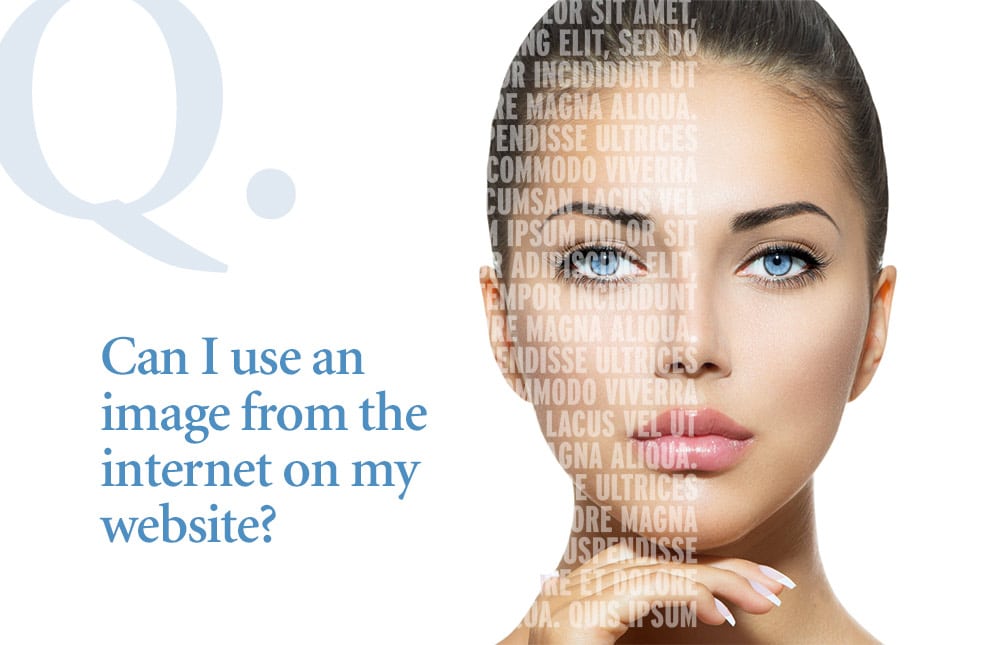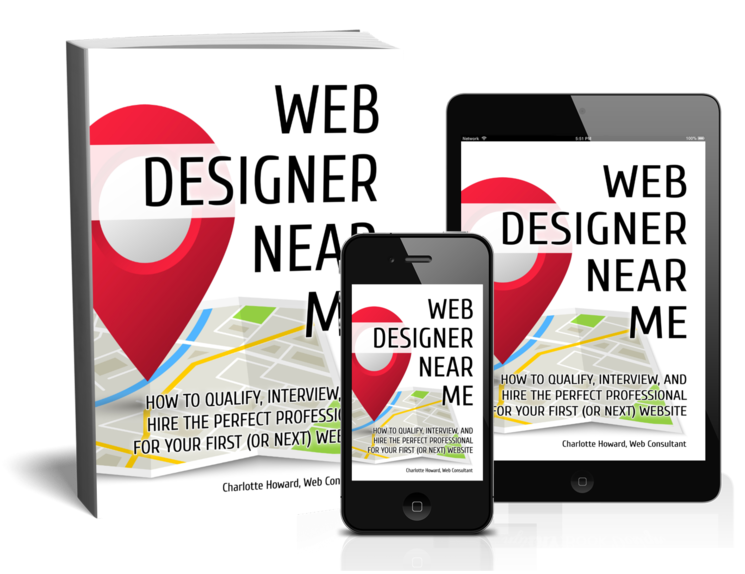How Using Copyrighted Photos and Images on Your Website Could Cost You Thousands of Dollars in Legal Fees
If you are marketing online with a website, Facebook page, emails, or countless other advertising platforms, you naturally want to use quality photos and images to highlight your products and services to attract more customers. Unfortunately, it’s too easy to grab a photo or image off the Internet and use it for free. Most people do not know they are doing anything wrong. This is dangerous ground, as many business owners have learned the hard way. It is a crime known as “copyright infringement,” which makes it illegal to use other people’s copyrighted images without first getting the appropriate permissions.
MYTH: I have heard many times over the years my clients say that if they use a byline, link, or credit the image source back to the original artist in some way, that this is OK. This is NOT TRUE.
Copyright Law & Copyright Infringement
Photographs, illustrations, and other images are known as “intellectual property,” which legally belong to the artists who created them or the companies that produced them. From music, art, and film to writing and photography, a wide range of original works is protected by copyright laws that help prevent others from unlawful use.
The $6,000 Lesson One Business Learned About Copyright Infringement
A web design client of mine outsourced his social media marketing to another company. One day, an employee of the outsourced company chose a copyrighted image, used it in a meme, and placed it on my client’s Facebook page. Much to his surprise, my client was charged with copyright infringement and had to pay over $6,000 in fines to the artist/owner of the copyrighted image. Even worse, he also had to pay excessive, international, legal fees because the artist/owner lived in another country. You might think that it should have been the social media company’s responsibility to find out if the image was copyrighted. After all, our client had no idea copyright infringement had happened in the first place. It was shocking to discover that he—not the social media company—bore complete responsibility. So remember this: whether your employee breaks the law or the independent contractor you hired breaks the law, you, as the business owner, are legally liable for copyright infringement.
MYTH: Many clients think they will get a Deletion or Image Removal Request letter from the owner or their lawyer first. This is not the case. They do not have to ask you to remove the stolen image. They can go straight to fining you and suing you for damages.
5 Safe Ways to Legally Use a Photo or Image on Your Website
There is a common misconception about what constitutes “permission” to use copyrighted works. Here are five common ways to obtain legal permission for photos or images on your website and/or other marketing media:
- Take the photo yourself, but you will still need to find out what is allowed in your photo and what is not.
- Use royalty-free, “stock” photography. Buy the rights (also called a license) to use a copyrighted photo, so that you can prove that the photo came from a royalty-free stock photography website.
- Get detailed written permission to use a photo from the person or entity that owns the copyright to the photo.
- Pay a photographer or artist directly for the rights to use their images on your website.
- Hire a professional photographer to take photos for you. Make sure you understand who owns the copyright to the photos–you or the photographer. If the photographer owns the copyright, you need to understand how the photographer’s usage limitations might affect how you plan to use the photos.
TIP: If you have people in your photos, make sure they sign a Model Release Form. If there are brands in your images, like corporate logos, signs, or recognizable products, make sure you find out if you need permission to use the imagery for your own purposes.
Don’t Think You Won’t Be Caught!
Smart photographers, artists, and agencies protect their copyrighted materials by using special companies that track down illegal usage. These services have special programs that crawl the Internet and uncover copyright infringements (image theft) involving their client’s intellectual properties. As a result, artists, photographers, and companies often enjoy a steady income from the fines business owners pay for copyright infringements.
How to Know if a Photo or Image is Copyrighted
When you find an online photo that would be perfect for your purposes, here are a few ways to know if it is copyrighted:
- Scroll over the image. Often you will see an image credit in the form of the website address of the copyright owner. Click and get more information about legally using the copyrighted image.
- Look for a caption. Below the photo, the caption may identify the copyright owner.
- Look for a watermark. It is usually a super-imposed logo, stamp, or signature of the copyright owner.
- Check the image’s metadata. It may contain more details about image ownership.
- Check the website the photo is published on. There may be copyright information on the page that attributes the content to its owner (check the footer.)
The burden of proof is not on the copyright holder at this point. The burden is on YOU to find out who legally owns a photo and if there are usage restrictions.
TIP: It is good practice just to assume every image on the web is copyrighted (even if you see it “everywhere”) for your own protection.
How to Use Stock Photos
There are wonderful stock photo agencies online that showcase thousands and thousands of copyrighted photos and images on a wide range of subjects. Using these resources is the simplest and quickest way to find the perfect image. Your legal rights to the image are explained in a license, also known as an End User Liability Agreement (EULA). Read the terms of usage carefully. Each photo includes pricing details, various sizes, “parameters of usage,” as well as the type of license (rights) you need for your purposes. Some photos are only available to news or editorial organizations. For example, the license type and costs are different if you use the image on your website or want to feature it on merchandise for sale. You can choose a regular license or an enhanced license. You may even be able to choose image sizes.
TIP: If you need imagery for print media, you will probably need to buy larger files. Print requires higher-resolution photography and vector images for crisp, professional layouts and presentations. Internet files are usually smaller and should be lower resolutions (72dpi is standard). Smaller files require less server resources and load more quickly in the viewer’s browser.
More Information and Resources
Examples of EULAs and License Terms https://stock.adobe.com/license-terms https://www.shutterstock.com/license-comparison https://www.gettyimages.com/eula
About Creative Commons Images https://creativecommons.org/faq/#is-creative-commons-against-copyright You can use CC-licensed materials as long as you follow the license conditions. One condition of all CC licenses is attribution. https://wiki.creativecommons.org/wiki/License_Versions#Detailed_attribution_comparison_chart
About Public Domain Images: https://en.wikipedia.org/wiki/Wikipedia:Public_domain_image_resources
Google Images does not equal Public Domain images. https://www.copyrightlaws.com/copyright-tips-legally-using-google-images/ https://www.copyrightlaws.com/what-is-the-public-domain/