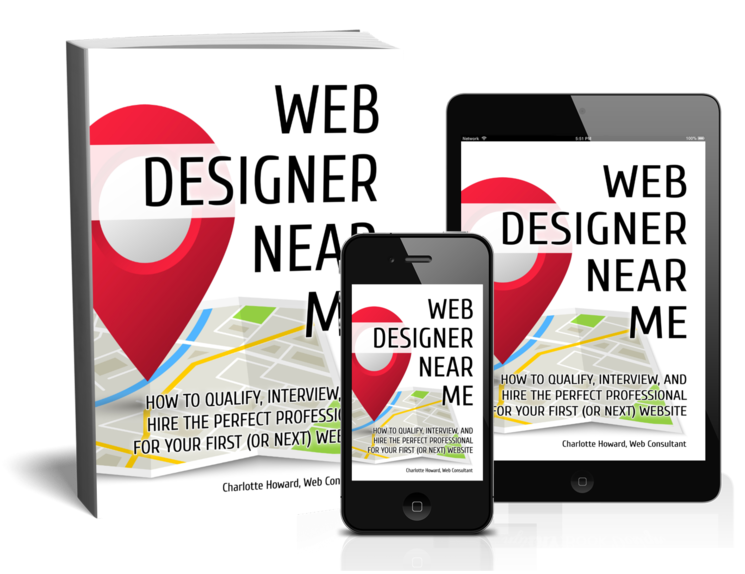About “Fine Print” Pages on Your Website
No one reads the fine print, so I don’t need to include them on my website, right? Not so fast…
Although most people breeze right by these things and hastily click “accept,” taking the time to figure out what disclaimers you need on your site is extremely serious.
Even if you run a small to medium business, you have to protect yourself by including any necessary text. You probably don’t read the terms and conditions yourself, and a lot of it is hard to understand. But don’t worry, we’re here to help!
We break down all of the policies, terms, and conditions—and whether or not you need them on your website.
The Types of Documents Your Business Might Need
End-User License Agreement – EULA
EULA is also known as a Software License Agreement (SLA) or a Licensed Application End-User Agreement).
A EULA is a legally binding agreement between the person who owns a product (in this case, software) and the person who uses that product. It tells the user what they can and can’t do with the software or other digital products once they’ve downloaded it, and the EULA is generally presented to the user at the time of installation.
A EULA can establish reasons why a user’s access may become limited or terminated altogether. If you’re selling downloadable software, you need your users to agree to the terms, or else you won’t be able to legally hold them to any malpractice.
Other reasons to have a EULA include:
- Registered and non-registered users have different access capabilities
- Your website functions as a buy-sell-trade outpost for your online community
- Collection of sensitive data
A EULA is slightly different from Terms of Use or Terms of Service in that a EULA generally centers more around the licensing of software or digital products like photography and video used for commercial purposes.
If you choose to create a EULA, you should include five components: definitions, a grant of license, limitations on use, a copyright notice, and a limited warranty.
Terms and Conditions/Terms of Use/Terms of Service
First of all, let’s explain the difference between these three terms.
- Terms and Conditions: Applies to particular users of the site (usually those who make a purchase)
- Terms of Use: Applies to everyone who visits the site
- Terms of Service: Can be used interchangeably with either of the above
Although there may be a slight difference between terms and conditions and terms of use, they’re often used to mean the same thing. All three have the same function: to protect you from liability.
Your terms are a contract between you and your customer that lays out appropriate online behavior, rules for purchases, copyright protection, and the ability to remove a customer from the online community.
No matter how you label your agreement with your consumers, you can have it stand as a part of your central privacy policy or have it presented as its own document.
Privacy Policies
A privacy policy is a document that states how your website collects, handles, and processes the personal data of consumers. If you collect any type of personal data at all—whether it’s a social security number, an email address, or eye color—your website should have a privacy policy.
Multiple laws govern the collection of personal information, and we will cover those later in this article.
Disclaimers (Medical and Other)
A disclaimer is a notice you post on your website to reduce your liability in any legal issues resulting from the use of your product or service. For instance, if you sell fitness programs online, you’ll want to include a medical disclaimer stating that you are not responsible for any personal injuries.
Cookies
In most cases, cookies are a delicious treat; but on the Internet, “cookie” is a term for information storage. Websites use cookies to keep items in a customer’s cart, keep a customer logged in, track how many times the customer visits a website, etc.
Chances are, you use cookies to make your website more efficient. The best way to ensure compliance is to give consumers the option to deny cookies from your website. The easiest way to do this is to have a cookie banner appear as soon as someone clicks on your site.
Even if you’re a small business, it’s essential to give customers the option to opt-out of cookies because cookies contain personal data. The exploitation of a consumer’s personal data is illegal in most places.
eCommerce Policies
If you are selling tangible, digital, or virtual products, you should have clearly defined policies that cover:
- Customer Service Contact Information
- Shipping Regions
- Shipping Calculations
- Taxes
- Returns
- Refunds
- Cancellations
- Transfers
And anything else you think may be relevant to your business.
The Laws
General Data Production Regulation (GDPR)
If you collect data from international clients or your business is in the European Union (EU), you must be GDPR compliant. The GDPR is a law that protects EU citizens from the abuse of personal data.
The GDPR comes with a handy checklist that will help you ensure your policies align with the law. If you aren’t in line with the GDPR rules and collect personal data from an EU citizen, your business can face hefty fines.
California Online Privacy Protection Act (CalOppa)
If your business is in the United States or has a significant American clientele, you’ll want to be CalOppa compliant even if you’re somewhere other than California. California is the first state to have its own privacy policy.
According to the Consumer Federation of California, to be CalOppa compliant, a business must have a privacy policy that includes:
- A list of the categories of personally identifiable information the operator collects
- A list of the categories of third parties with whom the operator may share such personally identifiable information
- A description of the process (if any) by which the consumer can review and request changes to his or her personally identifiable information as collected by the operator
- A description of the process by which the operator notifies consumers of material changes to the operator’s privacy policy
- The effective date of the privacy policy
Consumers must be able to identify and access this privacy policy quickly.
California Consumer Privacy Act (CCPA)
If you need to be CalOppa compliant, you also need to be CCPA compliant. The CCPA builds on the CalOppa policy in that California consumers have a right to know what information you’re collecting, the ability to delete their data, the ability to opt-out of the sale of their information to affiliate companies, and the right to non-discrimination for choosing to opt-out.
Personal information includes anything that somebody can use for identity theft. Your privacy policy has to include these clauses and give customers the ability to exercise their CCPA rights. Failure to be CCPA compliant can lead to a legal battle with the customer.
What information should I include on my website?
The more detailed you can be, the better. In terms of your policies, there is no such thing as too much information. It’s better to cover all your bases now, so nothing comes back to haunt you later.