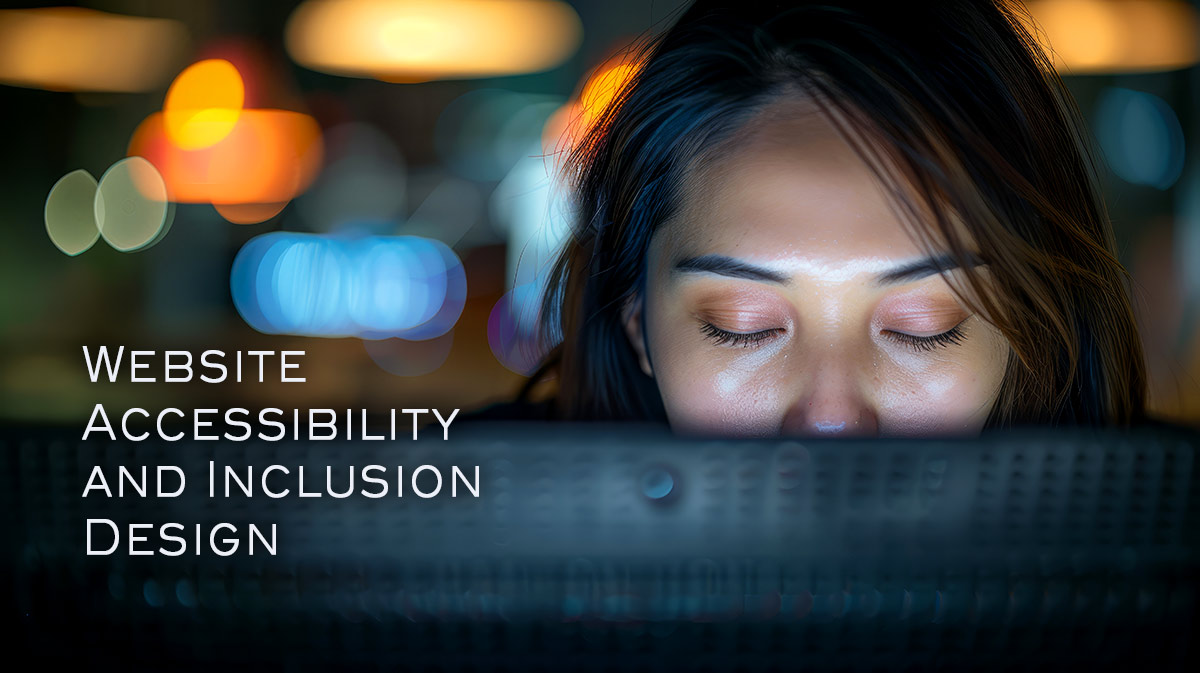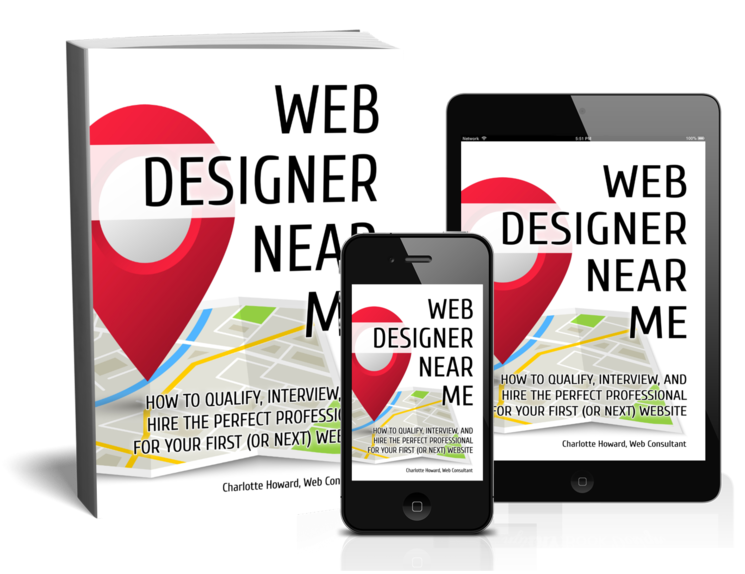Is Your Site ADA Website Compliant?
Imagine sitting in front of a website with your eyes closed and trying to use it. No mouse, no visual cues, no way to know where you are. Now imagine trying to navigate a website without your hands—no touchpad or keyboard shortcuts. Or picture not being able to see text links because you’re color-blind and the designer chose colors that blend together. Worse yet, you can’t read the text because it’s too small or faint.
Now imagine this happening all day, every day. A person is looking for your products or services online, and you (and countless other business owners) keep shutting the digital door in their face.
These are daily challenges for millions of people with disabilities trying to navigate the internet. If your site isn’t ADA website compliant, you’re not just leaving money on the table—you’re excluding potential customers and even risking legal repercussions. Let’s take a look at why accessibility should be at the forefront of your website design strategy and how making your site ADA website compliant can benefit your business.
The Real Impact of Inaccessible Websites
Lost Business Opportunities
When your website is not ADA website compliant, you’re turning away visitors who struggle to use your site. Studies show that nearly 71% of users with disabilities will leave a site that’s difficult to navigate. This represents a significant portion of your potential audience deciding to take their business elsewhere because they simply can’t interact with your site.
Legal Risks and Compliance Issues
Being ADA website compliant is not just a best practice but a legal requirement under the Americans with Disabilities Act (ADA). Non-compliance can lead to lawsuits and hefty fines. In 2023 alone, there were 4,605 lawsuits related to website accessibility in the United States. Ensuring your site is ADA website compliant not only protects your business legally but also shows you care about inclusivity.
Improved SEO and User Experience
Sites that are ADA website compliant often perform better in search engines. Google’s algorithms favor sites that are easy to navigate and understand, which is exactly what accessibility is about. By enhancing your site’s accessibility and ensuring it is ADA website compliant, you’re also improving your SEO and overall user experience.
Common Accessibility Challenges
Visual Impairments
For people with vision problems, reading small, low-contrast text or interacting with non-descriptive links is frustrating. Nearly 84% of homepages have low-contrast text, which makes reading difficult for visually impaired users. Ensuring your site is ADA website compliant involves addressing these issues with appropriate design and coding.
Hearing Impairments
Videos and audio content without captions or transcripts exclude users who are deaf or hard of hearing. By 2050, nearly 2.5 billion people are projected to have some degree of hearing loss. Being ADA website compliant means including captions and transcripts for all multimedia content.
Motor Disabilities
Not everyone can use a mouse or touchscreen. About 39% of form inputs on websites are not properly labeled, making them inaccessible to users who rely solely on keyboards for navigation. Ensuring these elements are correctly coded is essential for making your website ADA website compliant.
Cognitive Disabilities
Complex layouts, unclear language, and too much information can overwhelm users with cognitive disabilities. Use simple language, break up content with headers, and avoid cluttered layouts to make your website ADA website compliant.
How Assistive Technology Works (and Why Being ADA Website Compliant Matters)
Assistive technologies, such as screen readers, voice recognition software, and alternative input devices, help people with disabilities navigate websites. For example, a screen reader converts text on a webpage into spoken words, enabling visually impaired users to “read” the content. Voice recognition software allows people with motor impairments to control their computers using voice commands. These tools rely heavily on the website’s underlying code to function correctly.
If your website isn’t ADA website compliant, these assistive technologies may not work as intended. For instance, if images lack descriptive alt text, a screen reader can’t convey what the image represents to the user. Similarly, if form fields are not labeled correctly, users who rely on voice commands or keyboard navigation won’t be able to fill out or submit forms. This is why adhering to accessibility standards like WCAG is crucial for providing a seamless experience for all users (WebAIM).
FREE DOWNLOAD: ADA Compliance Checklist for Your Website
The Problem with Accessibility Overlays
Accessibility overlays are third-party tools that claim to make websites accessible by automatically applying fixes for common accessibility issues. While this might sound like a quick fix, overlays often interfere with assistive technologies rather than enhance them. These tools can create conflicts with screen readers and voice recognition software, causing confusion and frustration for users.
Being truly ADA website compliant requires building accessibility into your website from the ground up. Overlays may provide a superficial solution that doesn’t address the root problems, such as poor coding practices or complex layouts. Instead of relying on overlays, focus on making your website ADA website compliant by following established best practices (AccessibilityOz).
Steps to Improve Website Accessibility
1. Use Descriptive Alt Text for Images
Every image on your website should have alt text that describes the image content. This helps screen readers convey the meaning of images to users who can’t see them.
2. Ensure Keyboard Navigation
Test your website by navigating through it using only your keyboard. Make sure all elements are accessible and that you can interact with every part of the site without using a mouse.
3. Add ARIA Landmarks and Roles
ARIA (Accessible Rich Internet Applications) attributes help screen readers understand the structure of a webpage, making it easier for users to navigate.
4. Provide Transcripts and Captions
Always include captions for videos and transcripts for audio content. This not only helps people with hearing impairments but also improves comprehension for all users.
5. Check Color Contrast
Use a tool to check the color contrast of your text and background. WCAG guidelines recommend a contrast ratio of at least 4.5:1 for regular text and 3:1 for large text.
6. Simplify Your Design
Use clear, simple layouts with plenty of white space. Avoid flashing elements or excessive animations that can be distracting or cause seizures in users with epilepsy.
Tools and Resources
- WAVE Web Accessibility Evaluation Tool: Quickly check your site’s accessibility and identify areas where it may not be ADA website compliant.
- Color Contrast Checker: Verify that your text is readable for all users and meets ADA website compliant standards.
- Screen Reader Testing: Test your site with a screen reader to ensure it’s navigable for visually impaired users and fully ADA website compliant.
Making your website ADA website compliant isn’t just a matter of compliance—it’s about creating an inclusive digital space that welcomes everyone. When your site is ADA website compliant, you open your doors to a broader audience, improve your SEO, and build a positive brand reputation. Let’s create a web that’s usable for all, one ADA website compliant site at a time.
If you’re ready to make your site ADA website compliant, schedule a call with us at Accelerated Web Systems. We can help!