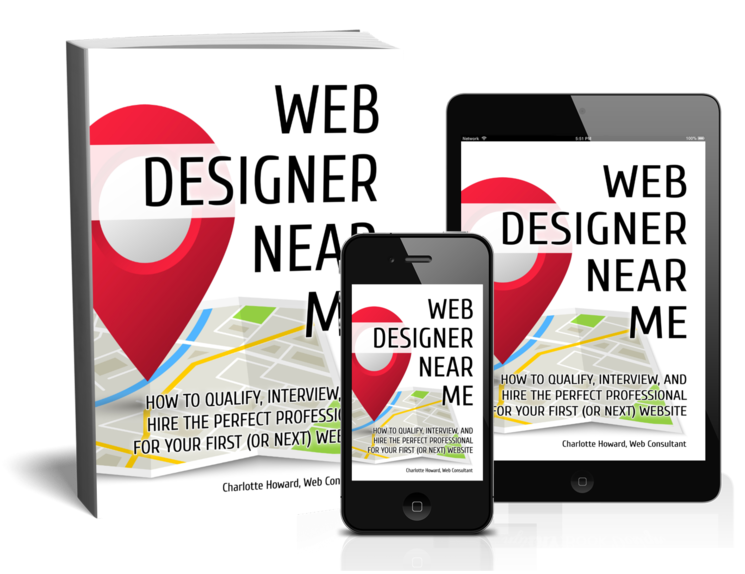FAQs About ADA Website Compliance
1. What is ADA compliance for websites?
ADA compliance for websites means making your site accessible to people with disabilities in line with the Americans with Disabilities Act. This includes following the Web Content Accessibility Guidelines (WCAG) to ensure all users, regardless of ability, can easily navigate and use your website.
2. Why is web accessibility important for my business?
Web accessibility is important because it ensures that all users, including those with disabilities, can access and engage with your content. It also helps you avoid legal issues, improves your reputation, and opens your business to a broader audience.
3. What are the risks of not having an accessible website?
If your website is not accessible, you risk losing potential customers, facing legal action, and damaging your brand’s reputation. In 2024 alone, there were thousands of lawsuits against businesses for not having accessible websites.
4. Are accessibility widgets and overlays enough to make my website compliant?
No, accessibility widgets and overlays are often insufficient. They may provide a temporary fix but do not fully comply with WCAG standards. True accessibility requires in-depth, custom modifications to your website.
Read more information here about accessibility overlay and widget false claims: https://overlayfalseclaims.com/
5. How long does it take to make a website accessible?
The time it takes to make a website accessible depends on the size and complexity of the site. Typically, the process involves running an audit, creating a remediation plan, implementing changes, and performing ongoing maintenance.
6. What are the benefits of having an accessible website?
An accessible website enhances user experience for everyone, provides legal protection, improves SEO, and allows you to reach a broader audience. It also demonstrates social responsibility and leadership in your industry.
7. How do I get started with making my website accessible?
The first step is to schedule an accessibility audit. This will help identify the current issues on your website and create a clear path forward for achieving full compliance.
8. Do small businesses need to comply with ADA and WCAG standards?
Yes, small businesses are required to comply with ADA and WCAG standards. Ensuring your website is accessible is not only a legal obligation but also a smart business move that helps you reach more customers and foster inclusivity.
9. Can I really get sued for being non-compliant?
Yes, you can. In recent years, there has been a significant increase in lawsuits against businesses of all sizes for not having accessible websites. Non-compliance can lead to costly settlements, legal fees, and damage to your business reputation. It’s crucial to ensure your website meets ADA and WCAG standards to avoid these risks.
10. What are average fines and settlements for small business owners, 1st offense?
The average fines and settlements for small business owners for a first offense can range from $10,000 to $50,000, depending on the severity of the accessibility issues. In addition to settlement costs, there are often legal fees and the expense of remediation to bring the website into compliance.
11. What are the four principles (pillars) of web accessibility?
The four principles of web accessibility, also known as the POUR principles, are:
Perceivable,
Operable,
Understandable, and
Robust.
These principles ensure that content is presented in ways all users can perceive, navigate, understand, and interact with effectively.
FREE DOWNLOAD: ADA Compliance Checklist for Your Website
12. What are the four categories of web accessibility?
The four categories of online accessibility include:
Visual,
Auditory,
Motor, and
Cognitive.
These categories encompass different disabilities that can affect a person’s ability to use a website. Ensuring accessibility involves considering each of these categories.
13. What is the difference between WCAG and ADA compliance?
WCAG (Web Content Accessibility Guidelines) is a set of international standards for web accessibility, while ADA compliance refers to following the legal requirements set by the Americans with Disabilities Act for providing equal access to digital content. WCAG is used as the benchmark to achieve ADA compliance for websites.
14. How can I tell if my website is compliant or not?
To determine if your website is compliant, you should conduct an accessibility audit. This involves testing your website against the WCAG standards, which can be done through automated tools and manual testing to identify any issues that need to be fixed.
15. What does “robust” mean in accessibility?
Robust in accessibility means that your website should work well with current and future technologies, including different browsers and assistive technologies like screen readers. It ensures that your content can be interpreted reliably by a wide range of user agents.
Web and Digital Accessibility for Small Business by Charlotte Howard
16. What does “places of public accommodation” mean when it comes to digital accessibility?
“Places of public accommodation” refers to businesses and services that are open to the public, which under the ADA must be accessible to everyone, including their digital presence. This means that websites, apps, and other digital platforms must be accessible to people with disabilities just as physical locations must be.
17. What are the consequences of ignoring web accessibility?
Ignoring web accessibility can lead to significant consequences, including legal actions, fines, and settlements. It can also damage your brand’s reputation and result in lost customers who cannot access your website. Additionally, neglecting accessibility means missing out on a growing segment of the market.
18. Will I have to rebuild my whole website?
Not necessarily. The extent of changes needed to make your website accessible depends on its current state. In many cases, existing websites can be updated through targeted remediation rather than a full rebuild. However, if your website is outdated, a rebuild might be more efficient in achieving compliance.
19. What kinds of websites are likely to get sued?
Any website that is not accessible is at risk, but industries such as retail, hospitality, healthcare, and education are particularly vulnerable. These industries often serve a broad audience, which increases the likelihood of being targeted for accessibility-related lawsuits. eCommerce websites are targeted more than any other.
20. Can a business owner be sued multiple times?
Yes, a business can get sued multiple times for accessibility violations. If the issues are not properly remediated or if new issues arise, different individuals or advocacy groups can file lawsuits. It is important to ensure ongoing compliance to avoid repeated legal actions.
21. Why do I have to monitor and maintain my website to stay compliant?
Web accessibility is an ongoing effort. Technology and accessibility standards are constantly evolving, and content updates can introduce new issues. Regular monitoring and maintenance helps ensure that your website remains compliant and accessible to all users.
22. Can my website ever be 100% compliant?
While it is challenging to guarantee 100% compliance due to evolving standards and the wide variety of user needs, you can strive for maximum accessibility. By following WCAG guidelines and performing regular audits, you can significantly reduce the risk of accessibility issues and provide an inclusive experience for most users.
23. What is the purpose of an Accessibility Statement on a website?
An Accessibility Statement communicates your commitment to web accessibility. It informs users about the accessibility features of your site, provides contact information for reporting issues, and demonstrates your proactive approach to ensuring equal access for all users.
24. What factors influence the cost of an ADA audit, remediation services, and maintenance plan?
The cost of an ADA audit, remediation services, and maintenance plan can vary based on several factors, including the size and complexity of your website, the number of accessibility issues found, the level of customization required, and the ongoing maintenance needs. A larger website with numerous accessibility barriers will generally require more time and resources, leading to higher costs.
25. What are the usual items on a website that might need to be fixed during remediation?
During remediation, common items that may need to be fixed include missing alt text for images, lack of keyboard navigation, improper use of headings, poor color contrast, missing labels on form fields, inaccessible PDFs, and lack of closed captions for videos. These elements are critical for making a website usable for people with different disabilities.
26. How long does an accessibility audit and remediation take?
The duration of an accessibility audit and remediation process depends on the size and complexity of the website. Generally, an audit can take anywhere from a few days to a couple of weeks. Remediation may take several weeks to a few months, depending on the scope of the required changes and the resources available for implementation.
27. What is the difference between an automated and manual accessibility audit?
An automated accessibility audit uses software tools to quickly identify common accessibility issues on a website. While useful for finding obvious problems, automated audits often miss more complex issues. A manual accessibility audit is conducted by an expert who tests the website using assistive technologies, simulates different user experiences, and verifies compliance with WCAG standards. Manual audits provide a more thorough and accurate understanding of a website’s accessibility.
28. What is a “barrier”?
A “barrier” in web accessibility refers to anything that makes it difficult or impossible for people with disabilities to use a website. Barriers can include missing alt text for images, lack of keyboard navigation, poor color contrast, inaccessible forms, and more. Removing these barriers is crucial for ensuring equal access for all users.
29. If my website isn’t compliant, who is responsible?
The responsibility for website compliance typically falls on the business owner. However, if you have hired a web developer or agency to manage your website, they may share some responsibility, especially if accessibility was part of the contract. Ultimately, it is the business owner’s responsibility to ensure their website meets ADA and WCAG standards.
30. When did the ADA become law?
The Americans with Disabilities Act (ADA) became law on July 26, 1990. It was enacted to ensure that people with disabilities have the same rights and opportunities as everyone else, including access to digital content and online services.
31. What is a Demand Letter?
A Demand Letter is a formal notice sent to a business that is not compliant with accessibility standards. It typically outlines the accessibility issues on the website and requests that these issues be addressed to avoid legal action. Receiving a Demand Letter is often the first step in potential litigation for ADA violations.
32. What is the difference between a VPAT and an ACR?
The terms “VPAT” and “ACR” are often used interchangeably. Although “VPAT” is often used to describe a completed document detailing whether a website or web application meets accessibility standards, this is technically incorrect. The completed report is called an accessibility conformance report, or ACR. The template that’s used to produce the ACR is the VPAT.
VPAT stands for Voluntary Product Accessibility Template. A VPAT is a specific document format used to evaluate how accessible a website or web application is according to Section 508 Standards and WCAG guidelines. Organizations and businesses use VPATs to document and report their web solutions’ conformance to accessibility standards.
ACR typically stands for Accessibility Conformance Report. The completed VPAT document details how well a website or web application meets various accessibility requirements. The ACR provides information about digital accessibility features, potential barriers, and conformance levels for different accessibility criteria.
These documents are essential tools for businesses and organizations to evaluate and communicate the accessibility of their websites and other digital solutions, particularly when demonstrating compliance with accessibility regulations.
33. Are digital accessibility laws changing?
Yes, digital accessibility laws are continuously evolving to address the growing importance of equal access to online services. Governments and regulatory bodies are updating standards like WCAG and refining legal requirements to keep pace with technology and ensure digital content is accessible to everyone. Staying informed and proactive about these changes is essential for maintaining compliance.
34. What is a11y?
People in the accessibility community often use the term “a11y,” which is a numerical abbreviation for the word “accessibility.”
The “11” refers to the eleven letters between the “a” and the “y” in “accessibility.”
A11y typically refers to digital accessibility, which is designing and developing digital content and applications accessible to people with disabilities. These include websites, mobile apps, desktop applications, video games, and electronic documents.
If you’re ready to make your website ADA-compliant, schedule a call with us at Accelerated Web Systems. We can help!